When you want to learn to be a better Teamfight Tactics (TFT) player, one of the best things you can do is look back on your own gameplay. Your match history can be a fantastic learning tool or it can simply help encourage you, showing your journey as you climbed through the ranks. Whatever your reason is to check out your TFT match history, let's break down how you find out that information.
Where is your TFT match history in the League of Legends launcher?

In the League of Legend launcher where you play TFT, there's a built-in match history tool. If you go to your profile– a gender-nuetral avatar icon between the clash tab and the backpack-shaped collection tab– you'll find information about your gameplay. Look to the new tab bar above your player icon. From there, click on the match history tab and switch your "recent games" to TFT.
There, the LoL launcher will show you your last 20 matches. This will also show you your placement, the type of game, the length of the game, and your build. This match history tool is a really great way to learn more about which builds you do your best with. It can also help influence what kind of builds you try to pull together in future games. For example, if you seem to struggle building Piltover and the T-Hex– a loss streak kind of build– your match history might prove that it's just not the kind of team composition for you. Maybe you do a lot better playing a "Fast 8" build style.
Related: How to equip Legends in Teamfight Tactics (TFT)
Where else can you find your TFT match history?
However, sometimes the little match history information that the LoL launcher gives you isn't satisfactory enough. Do you want to learn more about your econ? Your damage dealt? Are you interested in more matches than just 20?
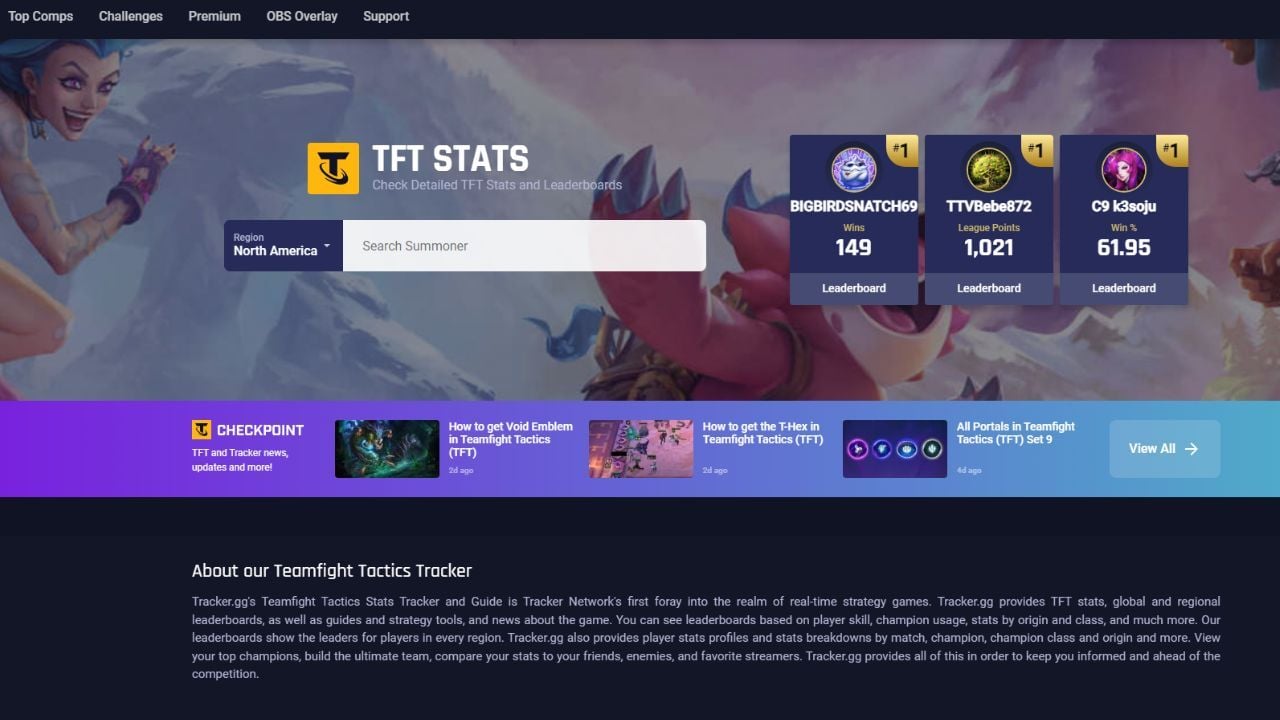
Another place you can find your TFT match history is the Tracker Network Summoner Search, where you can search your in-game name and then see all your games for the entire TFT set. You can also learn more about your placement, winrate, fellow players, and more.
This tool can help you get an accurate picture of your gameplay during the current set. Also, as the set goes on, it can help track trends and changes in the game itself. Where the LoL launcher version is easy to check right after a match, Tracker Network's version gives you a lot more to work with. Maybe a lot of people played Void when the set first started. Nut now as its popularity has waned but not its power, you'll be inspired to become a Void main because of it.
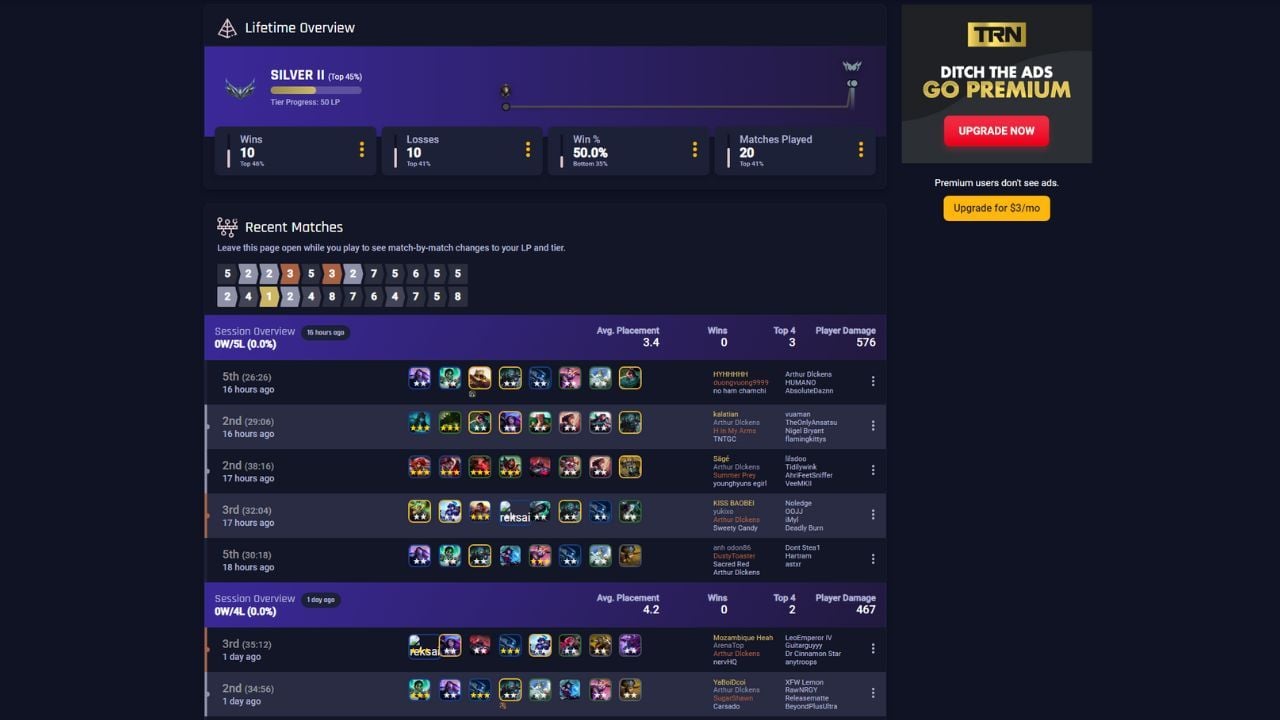
Tracker Network also lets you look up other summoners. So, if you want to scope out what the top TFT players are doing, explore their TFT Leaderboards and learn a thing or two from the pros.
Up Next: All Portals in Teamfight Tactics (TFT) Set 9
Comments