Valorant is a popular tactical shooter game developed by Riot Games. However, some players are encountering an abnormal error that prevents them from launching or playing the game. The issue is known as “A Critical Error Has Occurred,” and it displays a message saying, “A critical error has occurred, and the process must be terminated.”
This article will explain why you’re encountering “A Critical Error Has Occurred” while playing Valorant and potential ways to fix it.
What Does Critical Error Mean in Valorant?
This error means that your PC or Windows OS has encountered an error that causes the game to crash or close. It can happen for various reasons, such as outdated drivers, incompatible settings, corrupted files, or server issues. Luckily, there are several solutions that you can try to fix this error and enjoy Valorant without any interruption.
- Related: How To Change Name in Valorant
How To Fix Valorant Critical Error
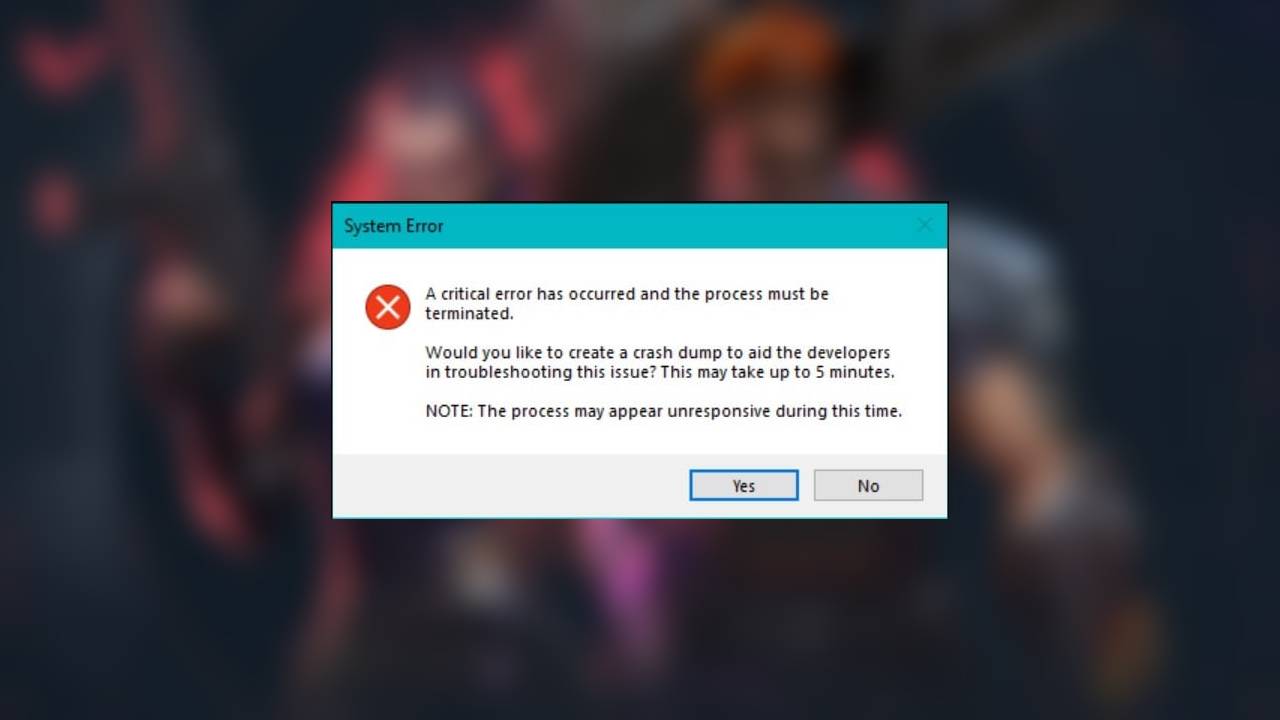
Restart Your Computer
The first and easiest solution is to restart your computer. Sometimes, a simple reboot can clear any temporary glitches or conflicts that may cause the critical error in Valorant. To restart your computer, click on the Start menu, select the Power icon, and choose Restart. Wait for your computer to boot up again, and then launch Valorant to see if the error is gone.
- Related: VALORANT Rank Distribution
Update Your Windows Pc And Your Graphics Card Drivers
Another possible cause of the critical error in Valorant is outdated Windows or graphics card drivers. Updating them can fix any bugs or compatibility issues that may affect the game’s performance. To update your Windows PC, follow these steps:
- Press Windows Key+I to open PC Settings.
- Select Update & Security.
- Click on Check for Updates.
- If there are any Windows updates available, click on Install.
- Go through all the necessary steps, update your Windows PC, and you’ll probably have to restart your PC too.
You can download the latest drivers from your graphics card manufacturer’s website and install them manually.
Run The Game As An Administrator
Sometimes, a critical error in Valorant may occur because the game does not have enough permissions to access certain files or resources on your PC. Running the game as an administrator can grant it full access and resolve the error. To run the game as an administrator, follow these steps:
- Locate the Valorant shortcut on your desktop or in your Start menu.
- Right-click on it and select Properties.
- Go to the Compatibility tab and check the box next to Run this program as an administrator.
- Click on Apply and OK.
- Launch Valorant and see if the error is fixed.
Uninstall and Reinstall the Game and The Riot Games Client
The last resort solution that you can try to fix Valorant A Critical Error Has Occurred is to uninstall and reinstall both the game and the Riot Games client. This can help you get rid of any corrupted or outdated files that may be causing problems for Valorant.
That concludes our Valorant guide to fix this issue. While you're here, check out our Valorant Tracker app to monitor your in-game performance.
this didnt fix the problem. Not one of these.