The XDefiant Closed Beta is here and as it is in testing, players are facing a lot of issues. One major problem they're faced with comes in the form of the Echo error. Players are seeing several variations show up when they attempt to play the game and all function the same way. If you encounter the Echo error, here's how you can get around it.
Keep in mind that XDefiant is currently available through the Closed Beta. The development team is working to fix several known issues and it's expected that many of them will be fixed by the time the game officially launches.
How to Fix the Echo Error
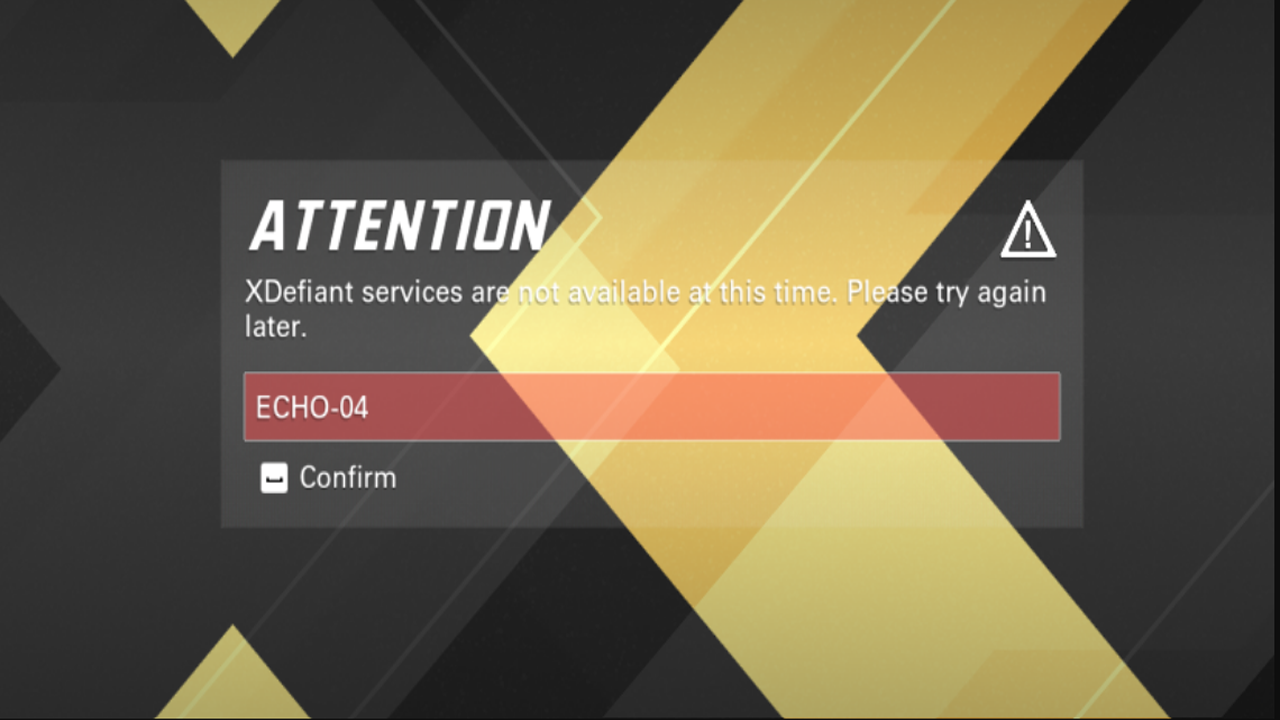
It's recommended anyone struggling with the Echo error should restart their console or PC. Once the system restarts, reload the game and see if you are able to get into it. Another option is to quit the game itself and load it again until the error no longer shows up.
Update: As of April 17, a patch to fix the Echo error was released. Mark Rubin, executive producer of XDefiant, posted that anyone still encounting the issue should reach out to Ubisoft support.
UPDATE: For those people that were stuck permanently on Echo-02, we have been rolling out a batch fix that should get you back in game. So please check and let me know if it worked for you. The process is still running so not everyone will be fixed yet.
— Mark Rubin (@PixelsofMark) April 17, 2023
The Echo error comes up when you try to start the game. It can be found on either the PC or Xbox versions of the game. It means the XDefiant servers are down for the time being. The official Ubisoft Support Twitter is investigating the cause of the error and is working on fixing it.
Hi Antonio! We're sorry to hear you're getting an Echo error in the XDefiant test. We're investigating these connection errors currently, but for now we recommend restarting your console or PC, and relaunching the game to try to connect to the online service again.
— Ubisoft Support (@UbisoftSupport) April 14, 2023
What is the Echo Error
You'll know you've encountered the Echo error when you try to get into the game. Players say as soon as they start XDefiant on either PC or Xbox, they can run into the error. It'll come up as one of several different screens: Echo-2, Echo-4, or Echo-6. Although, players have also shared they've seen other numbers show up as well. No matter what number you get after Echo, they all function in the same manner and can be fixed the same way.
We are still experiencing errors outside of matches, which will require additional time to resolve as we work on a stable fix.
— XDefiant (@PlayXDefiant) April 14, 2023
Thank you for your patience, and we will keep you updated on our progress.
How to Check the XDefiant Servers
You can check to see the status of XDefiant servers by going to the official XDefiant Twitter. Ubisoft also has a board where players can see all known errors the team is tracking.
Once Ubisoft uncovers a fix for the Echo error, we will provide an update.
Comments