The Year 5 Season 1 update for The Division 2 is nearly here. To prepare you for the new season, Massive Entertainment held a live stream full of details for the upcoming release. The showcase featured several new features coming to the shooter including a look at new weapons, progression, story details, and updates for The Castle. If you're jumping into the action, here's what you need to know to get prepared for The Division 2: Year 5.

What Game Modes are in The Division 2 Year 5?
Year 5 Season 1: Broken Wings continues the story from the previous year. You'll find familiar game types plus new ones never before featured in The Division 2.
Manhunt
You'll need to rescue 11 people who have gone missing after the attack on the White House. They hold valuable information on the White House and The Castle Settlement. As you rescue more targets, new areas will open up in the settlement including new sections of The Castle.
Descent
Descent is a free game mode for 1-to-4 players. It contains semi-infinite and randomized progression, allowing for an infinite difficulty curve that will test new players and veterans alike.
What makes it especially challenging is that when you being a match, your agent is stripped of all gear, specializations and perks. This gives you the option to test out new gear and builds to see what works best for your specific play style. It's a training simulation within the NSA Facility that was built to train Ortiz Robotics tech and Agents.
You can join Descent through the Mega Map, Castle Settlement Door, Matchmaking Station, and Helicopter Pilot.
What weapons and gear are included in The Division 2 Year 5?
There are several new weapons you'll be able to pick up in the game. In total there are seven brand new items to equip in The Division 2 Year 5 Season 1 update. Here's what we know about them.
Weapons
St. Elmo's Engine - Exotic AR

Talent Actum Est. Shooting an enemy gives 1 stack, at 100 stacks the next magazine is filled with shock ammo. Talent “Perfect Thunder Strike” – Deals 40% extra damage to shocked targets. Deals 30% extra damage to shocked targets. Applicable to all weapon types except Signature weapons.
Cabaret MP5 ST
Talent “Perfect Thunder Strike” – Deals 40% extra damage to shocked targets.
Shocker Punch - Exotic Holster
Talent Defibrillator. Gives 50%-time reduction when being stunned by any electric skill. Using a Shield gives 100% melee damage. Using the St. Elmo's Engine Exotic AR gives an extra 100% melee damage and applies shock to any enemies hit with melee within the 5-meter radius. It has a 15 second cooldown. Fixed Attributes – Armor, Explosive Resistance and Hazard Protection

The Cavalier - Gear Set
Pieces equipped give +30% Hazard Protection, +40% Incoming Repairs, and access to a new unique talent.
- Talent Charging
For each second spent out of cover during combat Agents will get 5% reduced incoming damage. Max 40%.
- Talent Charged
While fully charged, gain immunity to any movement speed debuff and share hazard protection and damage reduction with all allies for 10 seconds. After Charged is consumed, Charging buff will resume if the Agent is still in combat and out of cover. Charged Talent does not stack. If another agent applies Charged on an ongoing Charging Talent, Charging will pause for the duration of the Charged Talent.
- Chest Bonus – Talent Overcharging
Increases Charger max incoming damage protection to 50%
- Backpack Bonus – Talent Safe Charging
Charger gives 10% protection per second

Electrique Gear Brand Set
- Piece equipped gives +10% Status effect Damage.
- Pieces equipped give +20% Electricity Protection.
- Pieces equipped give +10% SMG Damage.
- Chest and Backpack Bonuses:
Named Chest "Henri"
Talent Perfect Companion.
Increases total weapon damage by 20% within a 10-meter radius of an ally or skill.
Named Backpack “Lavoisier"
Talent Perfect Galvanize.
Applying Blind, Ensnare, Confuse, or Shock to an enemy grant 50% of your armor as bonus armor to you and all allies within 30 meters of that enemy for 10 seconds.
Balance Changes to Existing Gear
Talent Determined: Allows to chain multiple headshots by using the Talent's buff.
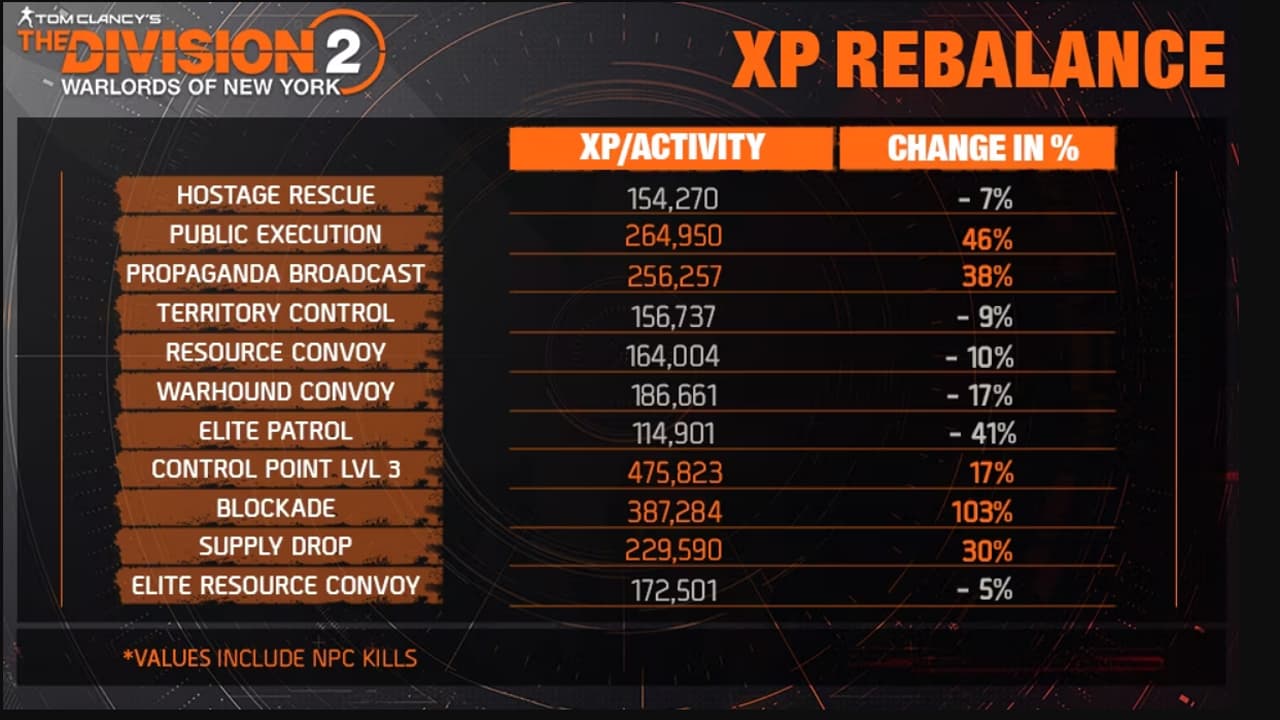
Quality of Life Changes
- Conflict XP rebalance.
Added SHD XP progression.
- The living world activities XP gains revamp.
Removed Double XP for Convoy activities
Across all activities XP gains are now 12% higher
- Added the Grants Tab to make the compensations process more streamlined and items easy to obtain.
Grants Tab can be found in the Store.
- Added an option to allow players to change mission difficulty regardless of the world difficulty setting.
- Added quick grenade selection menu.
Hold G for PC
Hold D-pad Left for the consoles.
- Added visual feedback for locked Grenades.
When browsing through the Grenades menu in the Inventory, players will see a notification which lets them know if the selected Grenade can be equipped or not.
- Added an option to mark Apparel Items as favourite.
- Added Directives selection for Raids.
- Added the option to Show selected mission Directives on the Mega Map.
- Added the possibility to hold ESC/SPACE to skip videos and epilepsy warnings.
Equivalent of Space button is X (PS) and A (XB)
Equivalent of Escape button is Options (PS) and Map/Hide Map (XB)
- Added a new In Loadouts section at the bottom of the Item Details window in the Inventory (under a gear piece's talent and mod slots) to display the current loadouts where the selected item is present.
- Added the Hide/Show Mask and Hide/Show Signature Weapon buttons in the Inventory when hovering over the specific tiles/tabs.
Currently present in the cross Options layout.
- Added a notification widget for modding Primary, Secondary and Sidearm weapons' skin slot, which appears if the player has any custom skin available for that weapon in the Store. The notification also has a quick button that redirects to the Weapon Skins Store tab.
Only available after you open the custom weapon skin section in the store.
- Fixed the issue with the Mission Difficulty setting selected from the Mega Map not persisting when fast traveling to the mission.
- Deconstructing Named items from Brazos de Arcabuz Brand Set will now give Brazos de Arcabuz resources.

Descent Changes
Balancing and Difficulty:
- Allegro - Reduced the initial and per tier bonus rate of fire from 10% to 7%
- Breadbasket - Reduced Headshot damage from 20% to 15%
- Concussion - Reduced the initial and per tier bonus Weapon damage bonus from 10% to 5%. Reduced the per tier Duration bonus from 1 second to 0.5 seconds. Reduced the per tier Weapon damage from headshot kills from 15% to 10%.
- Obliterate - Increased the initial Weapon damage bonus from 1% to 1.5% and added fixed number of stacks - 30.
- Adrenaline Rush - Reduced Bonus armor initial and per tier bonus from 5% to 3%.
- Optimized - Reduced the initial and per tier Weapon handling bonus from 10% to 5%.
- Vindictive - Reduced the initial and per tier Critical Hit chance bonus from 7% to 3%.
- Lowered the arena defensive buff from 20% to 15%.
- Tweaked the Exotic Talents drop chance by increasing it after Descent Loop 4
- Updated the supply shop rules by allowing only 2 random special ammo to be present in the list.
- Fixed difficulty scaling after lvl 30.
- Added Named Item blueprints from Seasons 1, 2, 3 and 4 to the Reconstructed caches.
Rogue agents' encounters:
- Removed the healing packs.
- Updated the spawn values based on number of players (number of players + 1 rogue agent)
- Increased the rogue agents spawn rate.
- Buffed rogue agents' Health, Damage, and Armor.
Nemesis encounters
- Immune to shock ammo
- Fixed an issue preventing Nemesis from using Sticky Bomb and Chem Launcher Skills
Apparel Event
With the start of the new season, you'll find new outfits in the store and game.
When the event is active, you can earn Apparel Cache keys in game by levelling up your watch levels and unlock the different items through caches. The best part is there are no duplicates in these event caches!
Outfits include:
- Escalation Duunne
- Escalation Conley
- Escalation Ward
- Escalation Espinoza
- Escalation Johnson

Escalation
As part of Season 1: Broken Wings, you will be able to unlock apparel items inspired by SHD tech and the Black Tusk.
Escalation Apparel Event keys for the Apparel Caches can be earned from the following sources: 1 free key granted to all players, SHD Levelling - one key every four SHD levels, direct purchase with Premium Credits, and, if you are a Year 5 Season 1 Premium Pass owner, you'll be granted 3 extra keys.
Season Pass
You can buy the optional Season pass for 1000 Premium Credits in the in-game store of The Division 2. You'll find new cosmetic items and opportunities for season gear as your progress through the pass. If you own The Division 2 Warlords of New York or subscribe to Ubisoft+, you'll gain access to Year 5 Season 1: Broken Wings.
You'll find the following items in the Season Pass.
- 9 new weapon skins
- 10 new gear dyes
- 3 new emotes
- 3 new arm patches
- Special Year 5 Season 1 vanity outfit
- A Splinter Cell outfit
- New helmet available as the level 100 reward
The Division 2 Year 5 Season 1 update launches on June 8. To check out who is at the top of the leaderboards, check out our official The Division 2 stat tracker. You'll find player charts and stats based on weapon kills, time played, and more.
Comments