VALORANT has become one of the most popular online tac FPS games, and it is well known for its regular releases of unique bundles and skin lines, the likes of Oni Bundle, the recent Black Market bundle and the upcoming Arcade Bundle. To obtain the skins, bundles and other cosmetic items, users have to spend real cash on the in-game store.
If you're curious about how much money you've spent on VALORANT, don't worry – there's an easy way to check. Here's a step-by-step guide on how to find out:
- Go to the official Riot Games "Check Your Purchases" website through this link.
- Press the "Log In" button and connect Riot Games account.
- Press the "Get my purchase history" button.
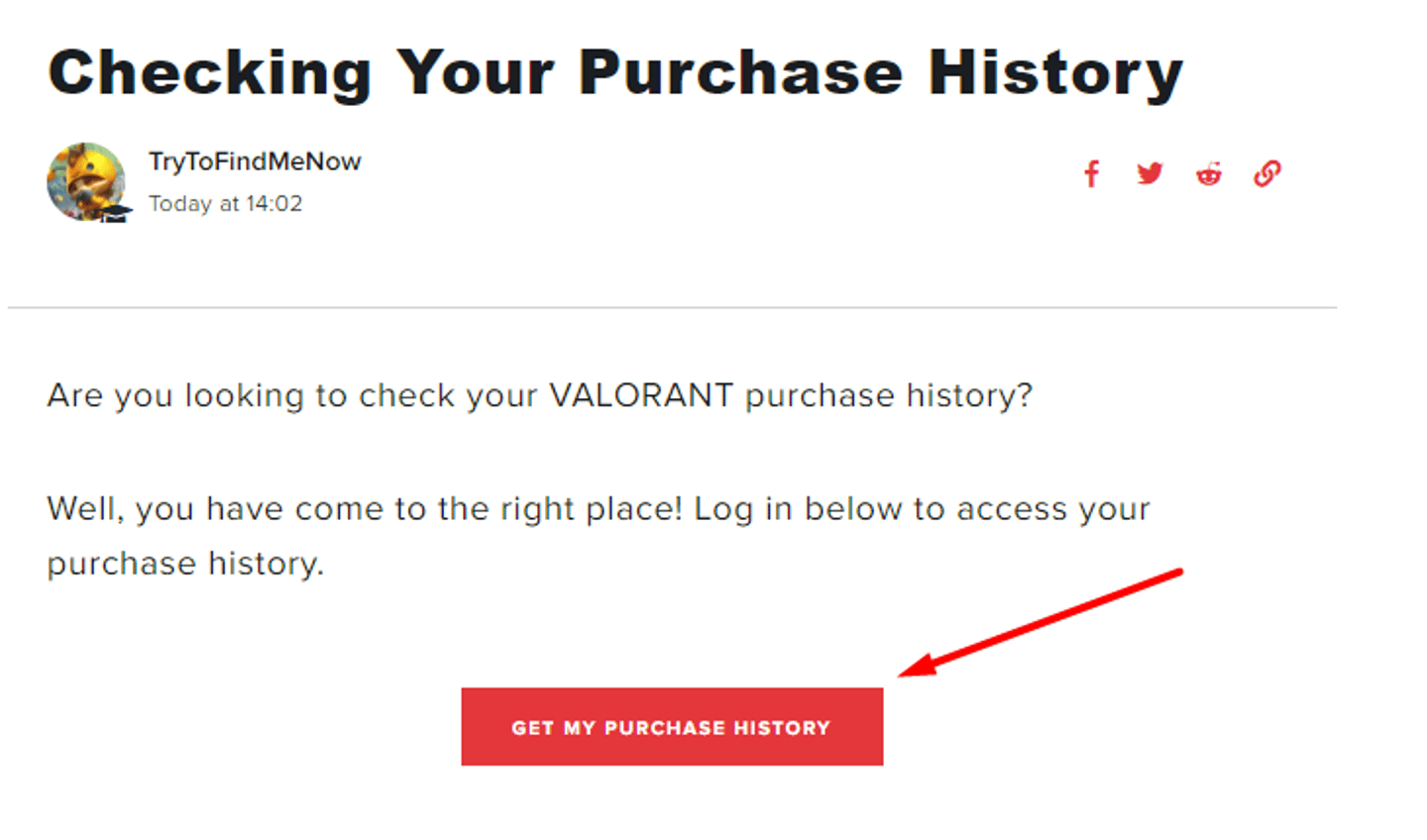
- When the button is clicked, a new page will load showing the user how much was spent on VALORANT in-game purchases.
Whether you're simply curious or want to keep track of your spending habits, this data can help you manage your finances and make informed decisions about future purchases.
Tune in to @ValorantTracker on Twitter for latest VALORANT esports news and guides.
Comments