Ready to flaunt your skills in League of Legends? The next time you enter the Summoner's Rift, make sure they can remember your name.
Selecting a Summoner name is one of the first decisions you should make before playing League of Legends. As long as it's not offensive or against the rules, players are free to choose whatever they like for their display name. You can select a summoner name similar to your own, associated with your favorite champion, or anything that makes you appear cool or intimidating. It's all up to you!
Our tastes shift over time, though, and your username may begin to sound boring to you. Fortunately, though it does come at a little price, changing your summoner name in League of Legends is possible.
If you’re looking for ways to change your IGN, rest assured you’ve come to the right place. Read on to find out how to change your summoner name in League of Legends.
Summoner name vs Username vs Riot ID
Although at first glance it could be confusing, these three are distinct from one another.
One of the login credentials you'll need, in addition to a password, to access your account is your username. Riot Usernames are permanent; therefore, it cannot be changed. It is unique, and only one person at a time may use it.
Riot ID, on the other hand, consists of a combination of a name and a tagline used so that players can add you to their friend list. Both are used across all Riot games' multiplayer titles, such as League of Legends, League of Legends: Wild Rift, Valorant, TFT, and Runeterra.
However, in League of Legends, your profile will display both the Riot ID and the Summoner name. While in-game, only the summoner's name will be visible, though. It's also crucial to understand that changing your Riot ID won't affect your Summoner name or display name.
How to change Summoner name in League of Legends
You may easily change your Riot ID for free by logging into your Riot account and selecting Riot ID under Settings. Replacing your Summoner name, on the other hand, can be quite costly and may require weeks of grinding or spending real cash.
Here are the complete steps on how to change your Summoner name.
- Sign in and launch League of Legends.
- Click the account button under the Store tab in the upper right of the screen.
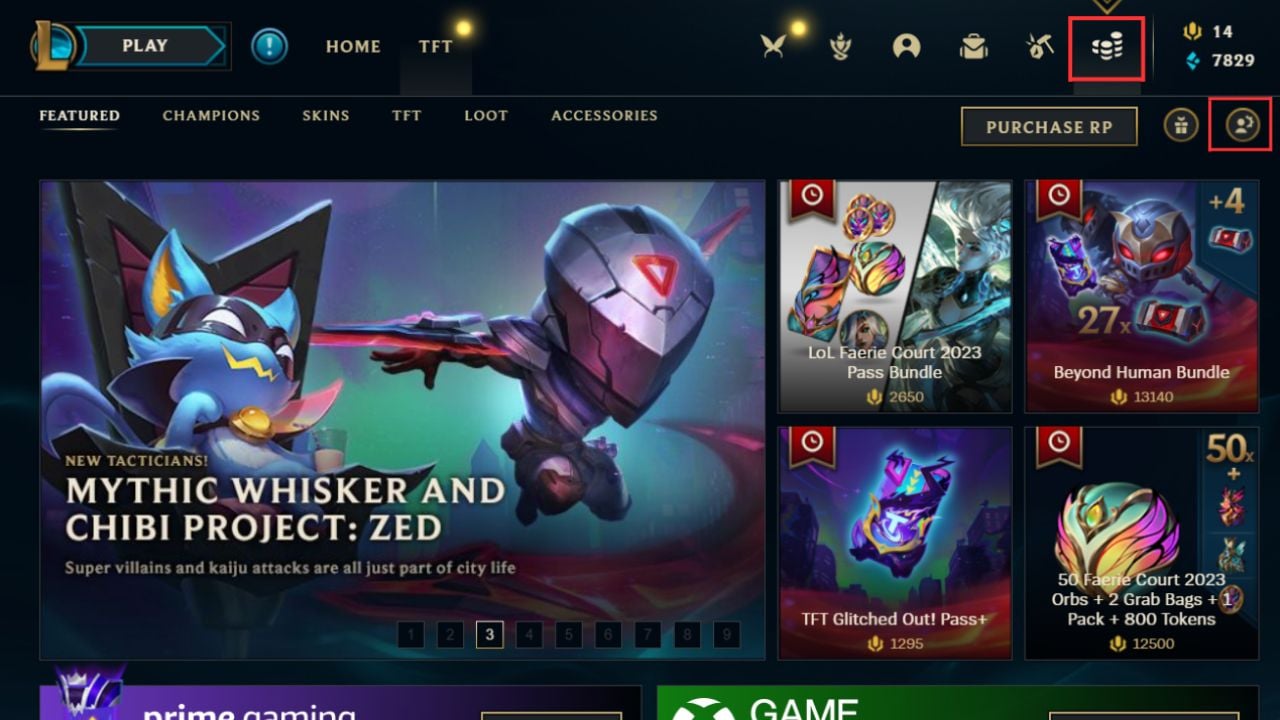
3. On the account section, purchase Summoner Name Change which costs 1,300 RP or 13,900 BE. Choose either one of them to buy the item and have your new summoner name ready.
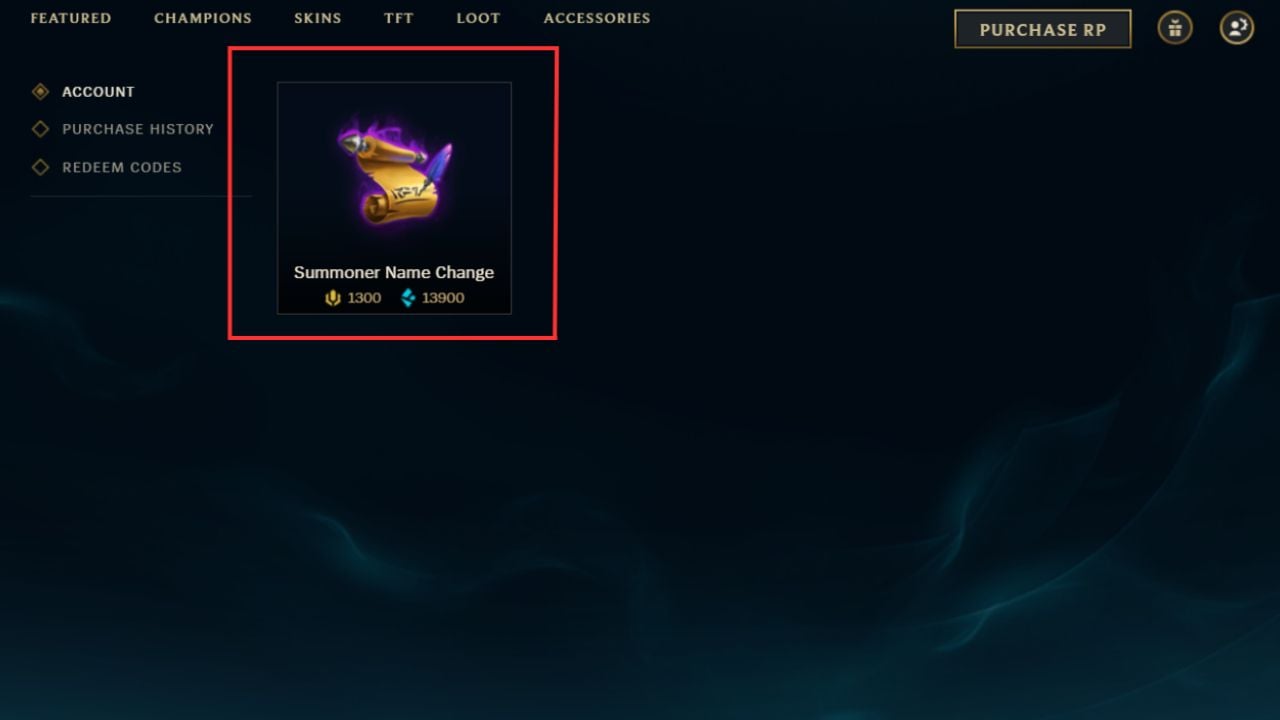
4. Enter the summoner name you'd want to use, then click "Check name" to see whether it's available.
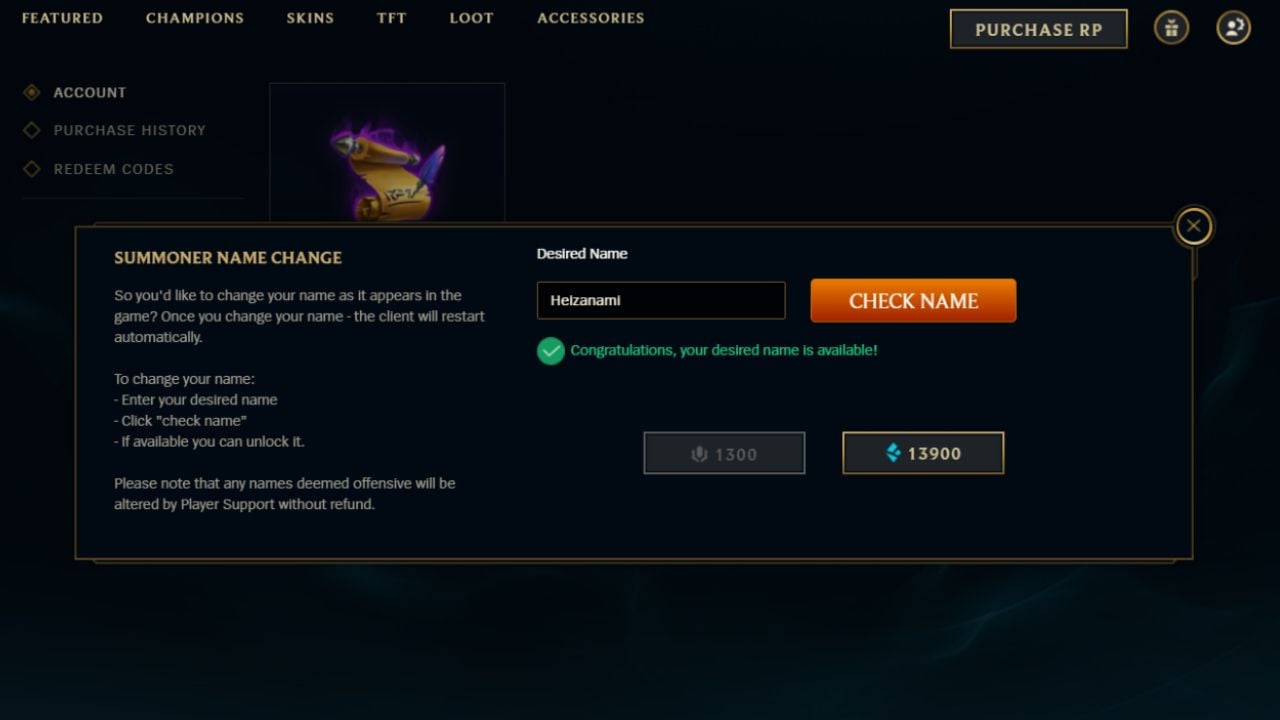
5. Upon successfully changing your name, the client will automatically restart.
Alternately, with some restrictions, you can request a free name change. Players can send a ticket for a one-time exception, but unfortunately you cannot completely change it. The only changes that can be made are to the capitalization and spacing. For instance, you may change IntingYasuo to inting yasuo.
To do so, send a ticket and select “Account Management, Data Requests or Deletion.” and specify your desired changes.
How to pick the right Summoner Name in League of Legends
Want an iconic and cool summoner name for yourself? Don’t let anyone stop you from doing so. However, there are a few guidelines you should go by while selecting the appropriate display name.
- Summoner names can only have a maximum of 16 and a minimum of 3 characters.
- The word Riot regardless of the capitalization shouldn’t be included in your player name.
- Name should not include confidential information such as personal name and address.
- Even if the system enables the name to be chosen, attempting to present oneself as an eSports professional or pretending to be one is not permitted.
- Names that display harassment of individuals or members of a particular identity group, have explicit sexual content or contain profanity are not accepted.
And that’s it! You can now alter your new Summoner name, and flex it to your teammates and opponents. Wanna share your brand-new IGN? Let us know in the comments!
Comments