Playing Fortnite on your Nintendo Switch requires you to activate your Epic Games account first by following a certain procedure. Fortnite is an immensely popular battle royale game that supports essential features like cross-platform and cross-play.
So if you want to play Fortnite on your Nintendo Switch console, Epic Games requires you to activate the account, which is tricky for some players. Therefore, this article walks through all the steps to activate an Epic Games account and enjoy Fortnite on Nintendo Switch.
How To Link Epic Games Account With Nintendo Switch To Play Fortnite?

Linking your Fortnite account with your Nintendo Switch is easy and can be done in a few simple steps.
First, launch the Fortnite game, choose the user ID you want to map with Epic Games, and press "A" to start. Now, to link an existing Epic Games account, select the "Link an Account" option. If you do not have one, you can create it.
Next, visit EpicGames.com/activate and enter the eight-digit code. You can use your mobile or computer to activate the code. Once done, provide your Epic Games user ID and password to activate your account. If you do not have an Epic Games account, simply create one by following the instructions.
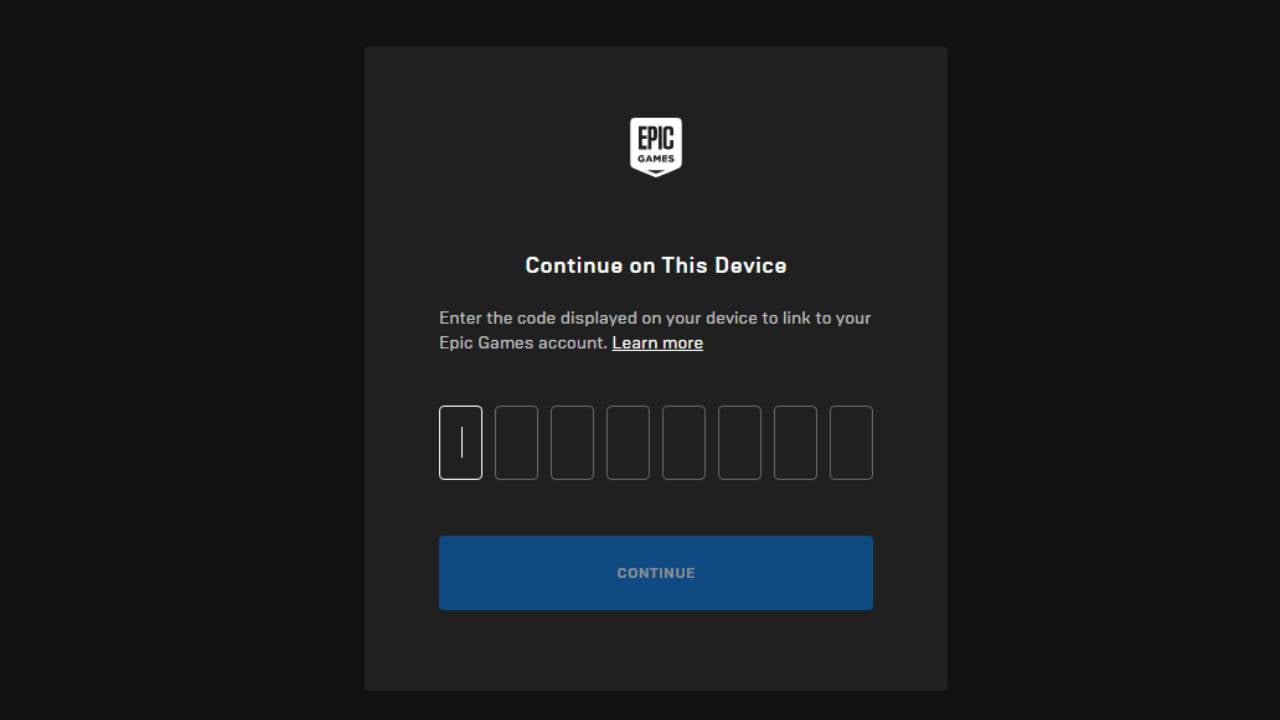
Once you log in to your Epic Games account, you will get a message indicating that your device has been activated on your account and it is ready. Refresh the page, and you will see your Epic Games account is now linked to your Nintendo Switch.
Always use a single Epic Games ID for all your devices to avoid confusion. Once your Epic Games account is linked, all your saved data will automatically be imported to your Nintendo Switch.
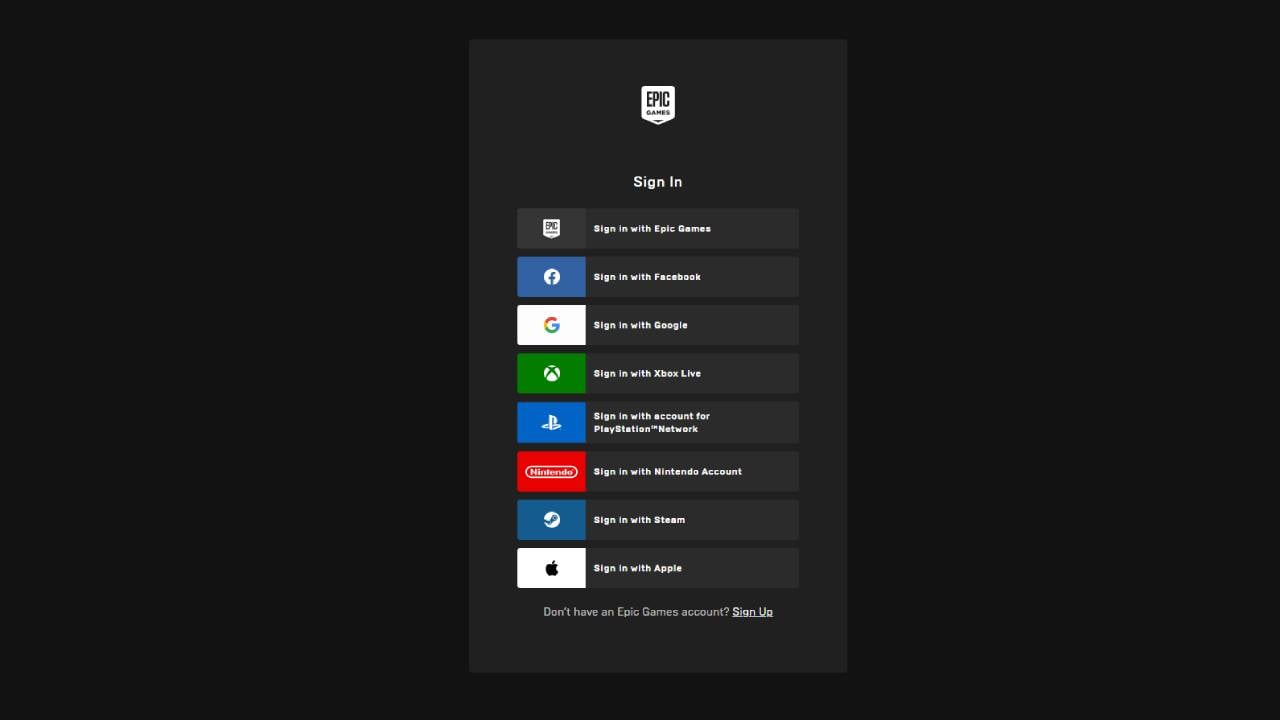
Now that your Epic Games account is successfully linked, you can enjoy playing Fortnite on your Nintendo Switch. You may also notice that any previously purchased in-game items or V-bucks on your Epic Games account will reflect on your Nintendo Switch.
That concludes our guide for linking your Fortnite account with your Nintendo Switch. Before you leave, check out our Fortnite tracker app to monitor your in-game performance.
Comments